
views
The QQE Smoothed Forex Indicator System is a custom trend-following strategy.It comprises the following indicators: period 11 and 25 Exponential Moving Averages, QQE PCM Smoothed, and RVI CFB...
QQE Smoothed Forex Indicator System
The QQE Smoothed Forex Indicator System is a custom trend-following strategy.
It comprises the following indicators: period 11 and 25 Exponential Moving Averages, QQE PCM Smoothed, and RVI CFB Adaptive.

This indicator system fits all kinds of timeframes and currency pairs.
How does it work? How to apply in trading?
Trading Rules Explanation
Buy Entry
Open long trade when the following conditions are met:
- 11 period SMA crosses 25 periods SMA to the upside;
- QQE PCM Smoothed signal value goes above 50 levels;
- RVI CFB Adaptive value goes above 50 levels;
- Place your stop-loss a few pips below the last swing low.
Sell Entry
Open short trade when the following conditions are met:
- 11 period SMA crosses 25 periods SMA to the downside;
- QQE PCM Smoothed signal value goes below 50 levels;
- RVI CFB Adaptive value goes below 50 levels;
- Place your stop-loss a few pips above the last swing high.
Exit Trade / Take Profit
Close your open position when the opposite signal appears, or use your preferred method of trade exit.
As always, to achieve the best results, remember about proper money management.
How to set up the Forex Trend & Breakout Indicator System in MT4?
Files Included
Indicators:
- QQE Pcm smoothed new histo + alerts.mq4
- QQE Pcm smoothed new histo + alerts.ex4
- Rvi on Jurik cfb adaptive correct.mq4
- Rvi on Jurik cfb adaptive correct.ex4
Templates:
- QQE Smoothed Forex System. tpl
Installation Guide
Copy and paste forex indicator files into the MQL4 folder of the forex MT4 trading platform.
You can open this folder by clicking the top menu options, which goes as follows:
File > Open Data Folder > MQL4 >mt4 Indicators (paste here).
Similarly, copy and paste the forex template file to the Templates folder.
Now, right-click on the mt4 chart, and hover over Templates. You will have shown a list of available indicator systems; left-click the template name you want to run.
Bottom Line
The QQE Smoothed Forex Indicator System is worth adding to your forex trading collection but remember to have realistic expectations. Like any other forex technical analysis tool, it cannot always provide forex-accurate signals. Thus, it will give false entry signals occasionally. In addition, its performance will change significantly depending on market conditions.
QQE Smoothed Forex Indicator System Free Download
Read More Forex Shark Ultimate Trend Signals Indicator For FREE Download



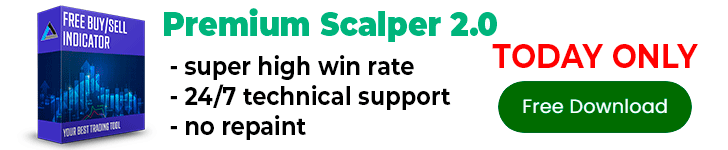










Comments
0 comment