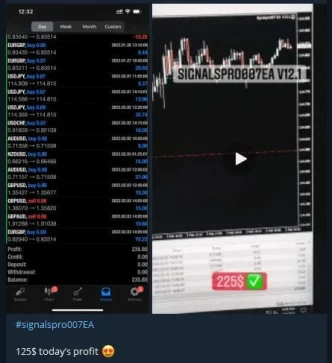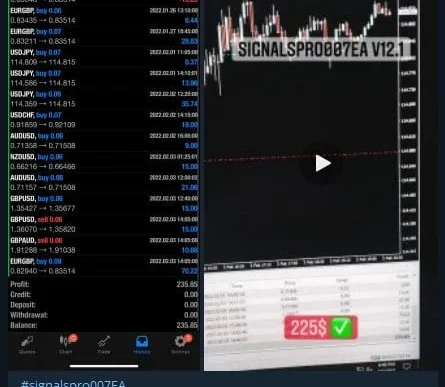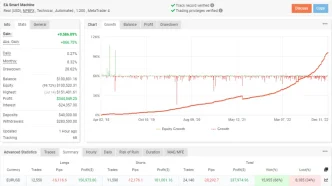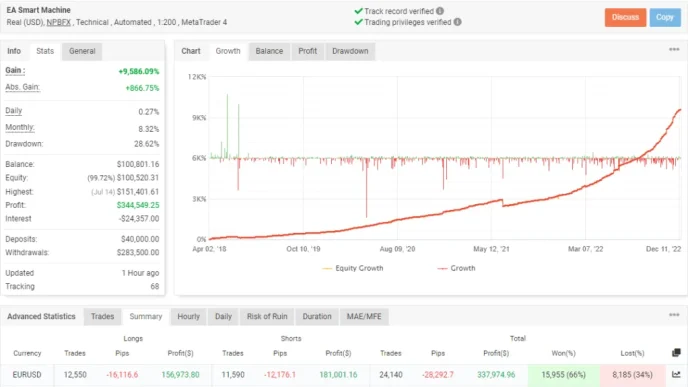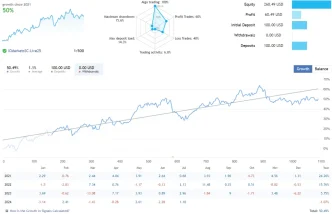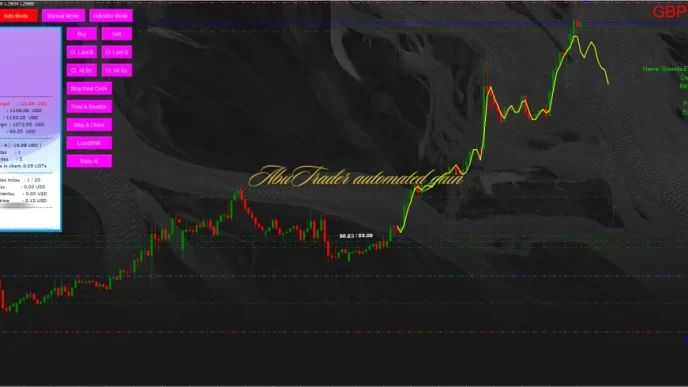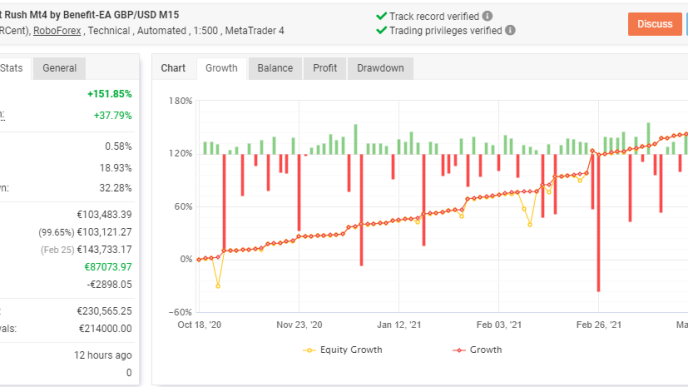In the fast-paced world of Forex trading, staying ahead often requires a deep understanding of market behavior and sentiment. The Forex Insider MT4 EA offers traders a unique edge by providing real-time data on the positions and activities of other market participants. This article breaks down its features, installation process, and how to leverage it for strategic trading decisions.
What is Forex Insider MT4 EA?
The Forex Insider MT4 EA is a tool designed to give traders detailed insights into market sentiment by analyzing approximately 100,000 open positions sourced from myfxbook.com. By displaying this data directly on the MetaTrader 4 (MT4) platform, it provides a comprehensive view of current market dynamics.
Key Features:
- Real-Time Data:
- Position Ratios: Displays the percentage of long vs. short positions.
- Total Positions: Shows the total number of long and short trades.
- Average Prices: Indicates the average buy and sell prices for open positions.
- Frequent Updates:
- The data refreshes every 60 seconds, ensuring traders have up-to-date information for timely decisions.
- Clear Visualization:
- The EA presents information in an easy-to-read format, seamlessly integrating with MT4 charts for quick analysis.
Installation and Configuration
How to Install Forex Insider EA
- Download: Obtain the
Forex Insider 1.0.1.ex4file. - Place in Directory:
- Save the file in the
C:\Program Files\MetaTrader 4\MQL\Expertsfolder.
- Save the file in the
- Restart MT4: Restart the platform to load the EA into the Navigator panel.
Configuration Steps
- Enable Web Requests:
- In MT4, go to Service -> Settings -> Expert Advisors.
- Add
http://www.myfxbook.comto the allowed URLs for web requests.
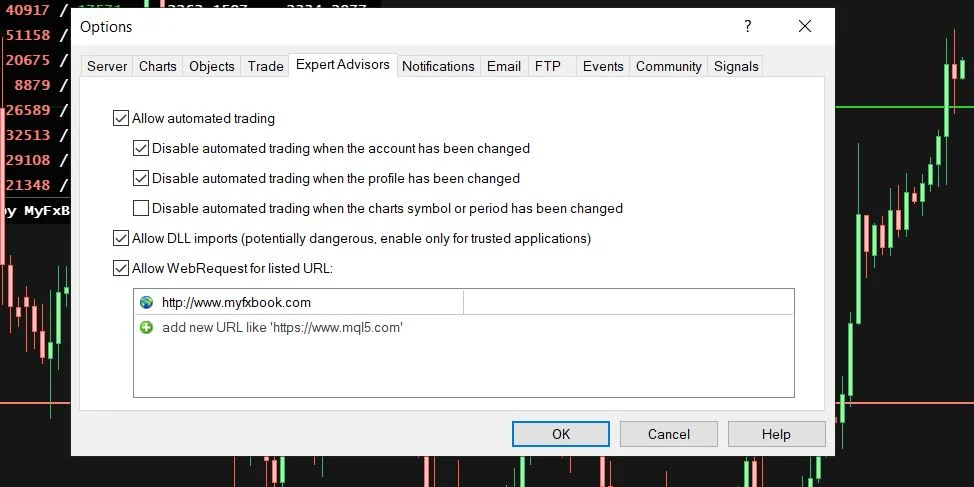
- Adjust EA Settings:
- Update Period: Choose data refresh intervals (options: 60, 120, 180, 240, or 300 seconds).
- Show Mode: Display data for the current symbol or multiple symbols.
- Symbols Count: If using multiple symbols, decide how much data is displayed for each.
- Show Lines: Enable or disable the display of average buy and sell price levels.
- Login Credentials:
- Enter your myfxbook.com username and password in the settings.
- Save the configuration as a preset for seamless future use.
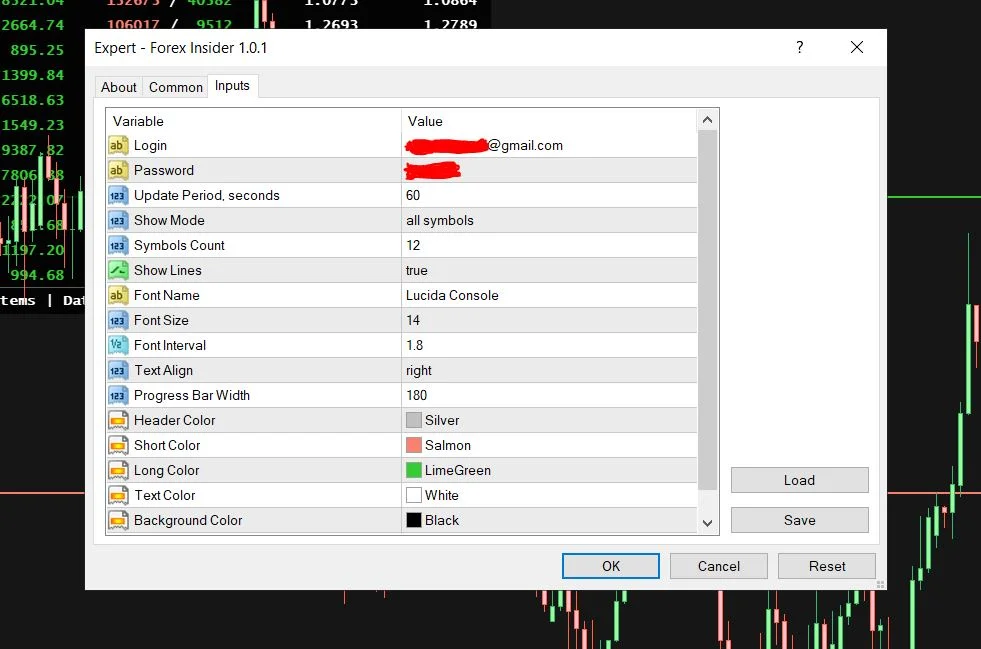
Strategic Applications
The Forex Insider EA can be integrated into any trading strategy to enhance decision-making. Here’s how:
- Assess Market Sentiment:
- Analyze the balance of long vs. short positions to gauge the market’s overall mood.
- Align trades with or counter to prevailing sentiment based on your strategy.
- Refine Entry and Exit Points:
- Use the average price levels to identify potential reversals or continuation signals.
- Risk Management:
- Understanding broader sentiment helps avoid high-risk trades, particularly against strong trends.
Key Specifications
Platform: MetaTrader 4
Customizable Settings: Yes
Timeframe: Suitable for any, from M1 to D1
Currency Pairs: Works with all currency pairs