
views
Python FX Strategy is a NON-Repaint Renko Indicator system that gives easy-to-use Buy/Sell signals on Renko charts. It usually being sold for 67$ a Life Time. It is a trading system based on t...
Python FX Renko Indicator FREE Download
Python FX Strategy is a NON-Repaint Renko Indicator system that gives easy-to-use Buy/Sell signals on Renko charts. It usually being sold for 67$ a Life Time. It is a trading system based on the Renko chart with the purpose of filtering all market noise (Manipulations and spikes).
It is a trend momentum strategy based on Bollinger Bands stop and TMA-centered MACD. This Strategy is for trading on Renko and medium Renko charts, but you can also apply it on standard bar charts.
About Renko
Renko charts are based on PRICE, not on TIME. Renko charts update dynamically, tick by tick. Renko charting is considered best for predicting the change in the market sentiment that precedes a new trend. Trend reversals are signaled by the emergence of a different color candle. An easy system to follow is to trade in the direction of the trend and exit when it reverses. Support and resistance levels are easily seen on Renko charts.
Renko Indicator charts smooth out market noise, clearly show trends and detect reversals. Renko charts are very effective for traders in identifying critical support and resistance levels. Buy/sell signals are generated when the direction of the trend & color of the candles changes. Actual volume values are displayed for each Renko candle.
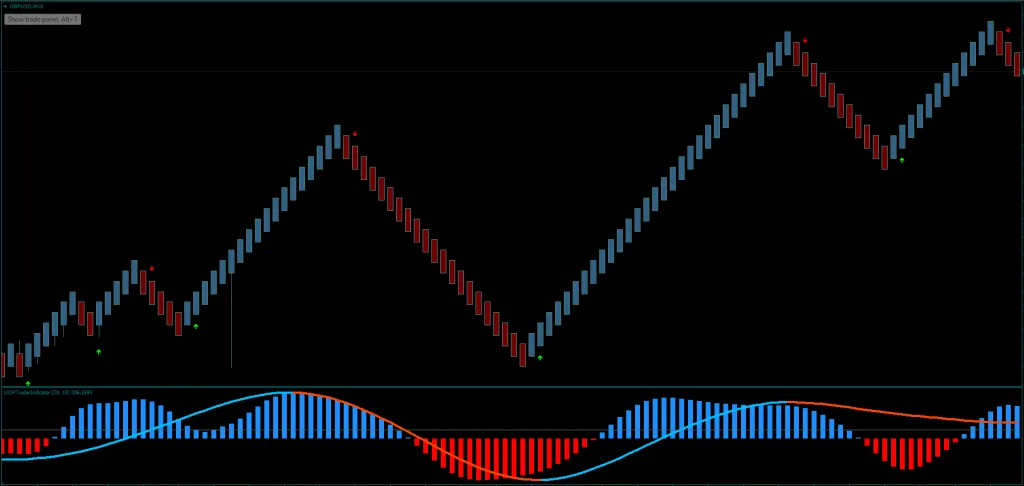
Python FX Indicator can give you trading signals you can take as they are or add your additional chart analysis to filter the signals further, which is recommended. While traders of all experience levels can use this system, it can be beneficial to practice trading on an MT4 demo account until you become consistent and confident enough to go live.
Follow money management & Don’t enter to trade within the high-impact news period. Exit from your trades before half & an hour from the high-impact forex news.

Download a Collection of Indicators, Courses, and EA for FREE
Renko Strategy will send you a signal alert via platform pop-ups. This is helpful as it means you do not need to stare at the charts all day waiting for signals to appear, and you can monitor multiple charts simultaneously.
Python FX Strategy can be used on any Forex currency pair and other assets such as stocks, commodities, cryptos, binary options, precious metals, oil, gas, etc. You can use it Renko Chart or on any time frame that suits you best, from the 15-minute through to the 4-hour charts.
How to Install (Important)
- Copy all the files to the according folders
- Restart your Metatrader 4
- Open your preferred Pair e.g: EURUSD, GBPUSD, etc., and select Time Frame M1. Zoom out to the smallest chart
- Then press the HOME key on the keyboard several times. (We do this step to get history data a minimum of 1 to 2 months ago).
- Then load the “DoubleMeanRenkoBuilder” Indicator onto the chart. (don’t close this chart. If you do Renko chart will stop updating)
- Renko Box Size 10 pips
- Box shift 45 for conservative and 25 for aggressive.
- Now you can open the Renko chart, Click Tab File ➔ Open offline
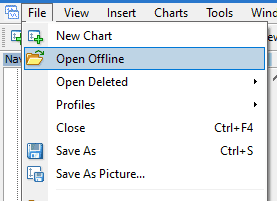
- If you previously Attached the EA to the EURUSD pair, you can find EURUSD M10 (if you can’t, you may need to restart the MT4). Click Open it.
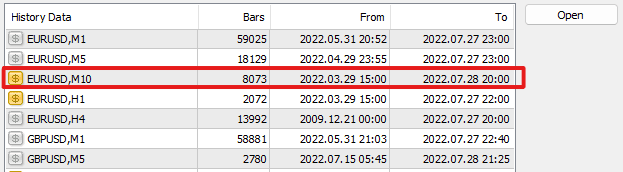
- In the last step, load the “Python FX” template to your new chart. (see the below screenshot to confirm it is installed correctly)
How to Use the Renko Indicator
- A Green arrow represents a buy signal.
- A Red arrow represents a sell signal.
It does not require detailed analysis: use arrows and two indicators in the second indicator windows as entry signals. The Green Buy arrow, TMA centered MACD, and the UOPTrader MACD Aqua color should indicate the BUY Signal. If the Red Sell arrow, TMA centered MACD, and the UOPTrader MACD Red color shows a SELL Signal.
Exit position
You can take profit from your order at the opposite signal or use the risk-to-reward ratios.
- On the last swing, high for Sell trades.
- On the last swing, low for Buy trades.
- Close to important support/resistance area.
- Or exit on the opposite signal.



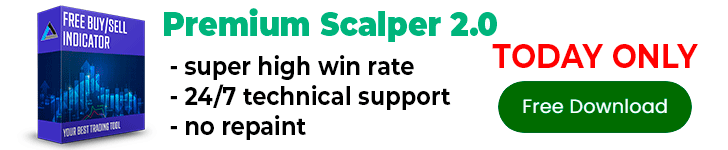


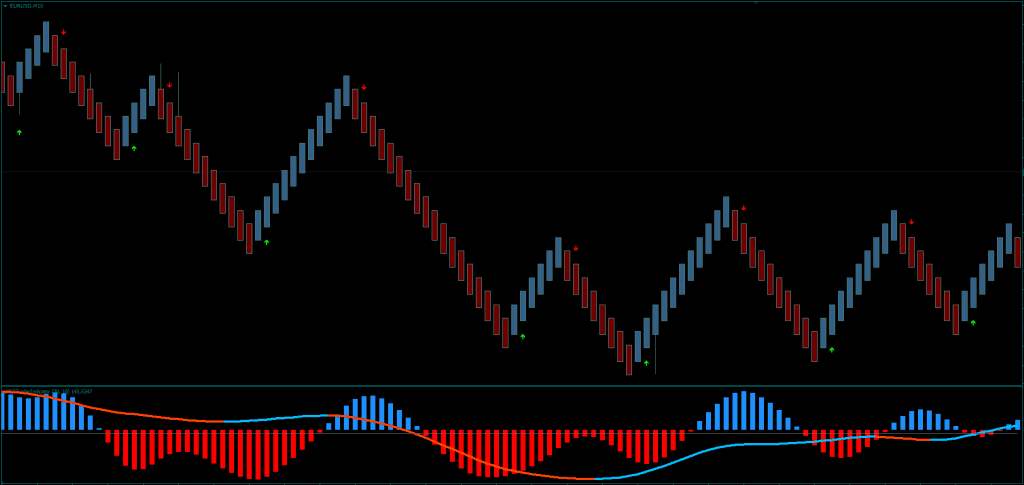











![Ilan Dynamic Pro EA – [Cost $200]- For FREE](https://knmmo.com/upload/media/posts/2023-11/07/ilan-dynamic-pro-ea-cost-200-for-free_1699331740-s.jpg)
Comments
0 comment