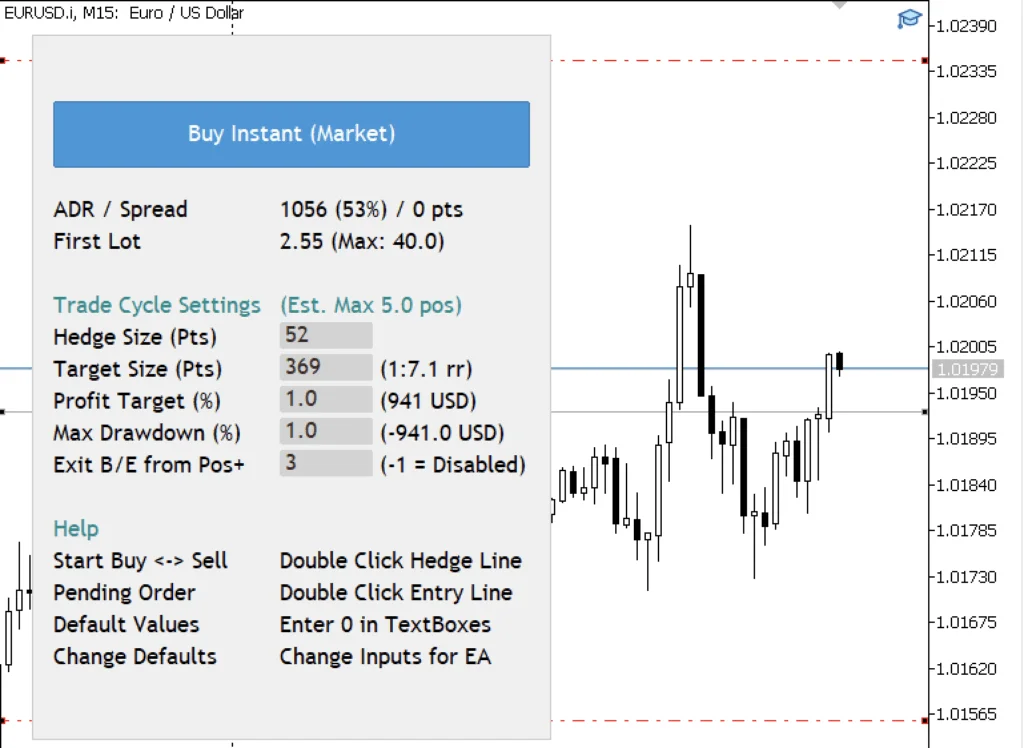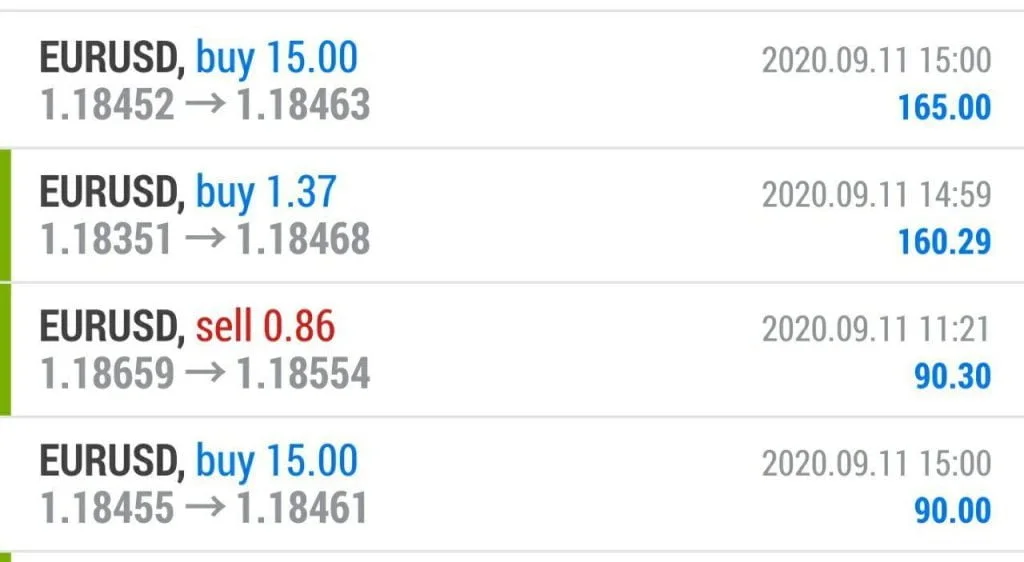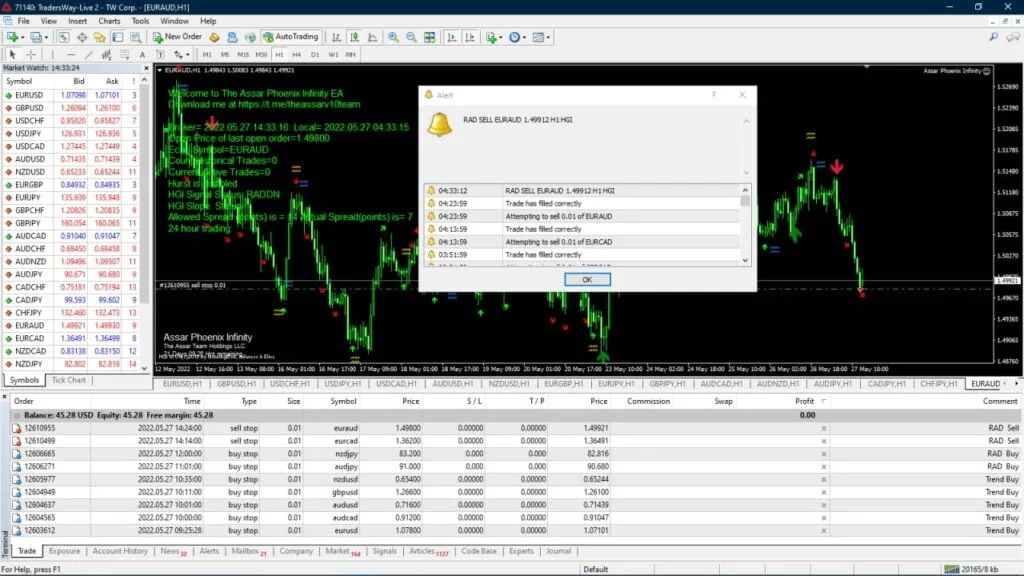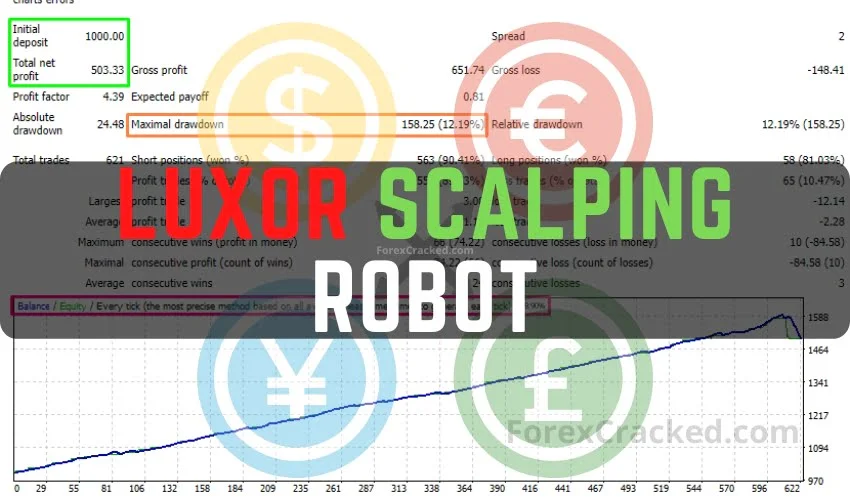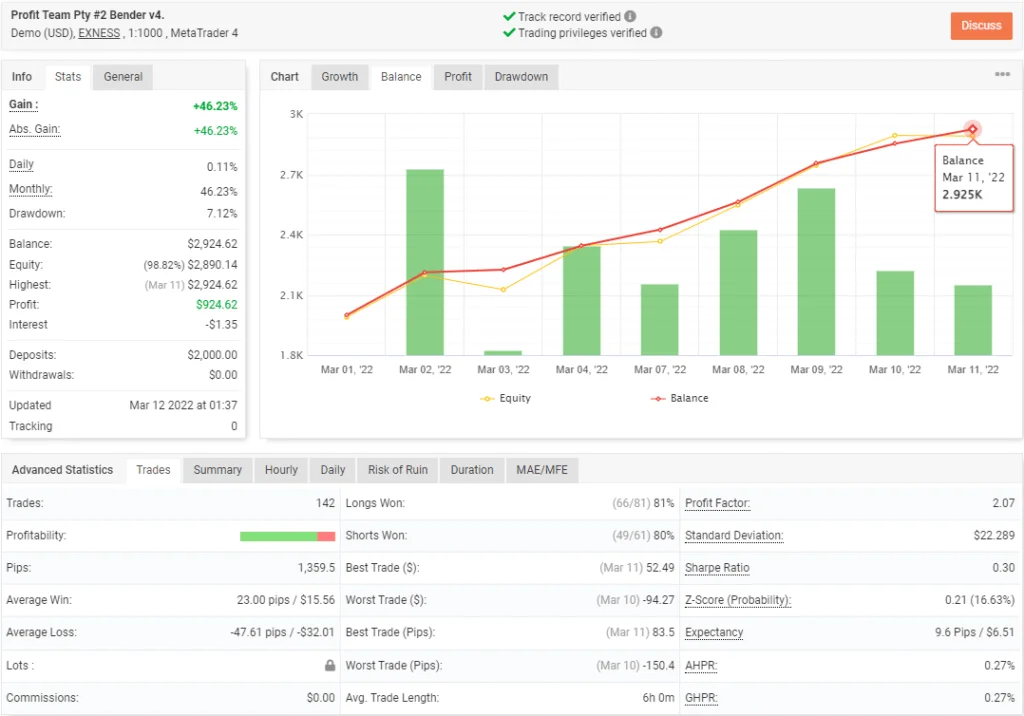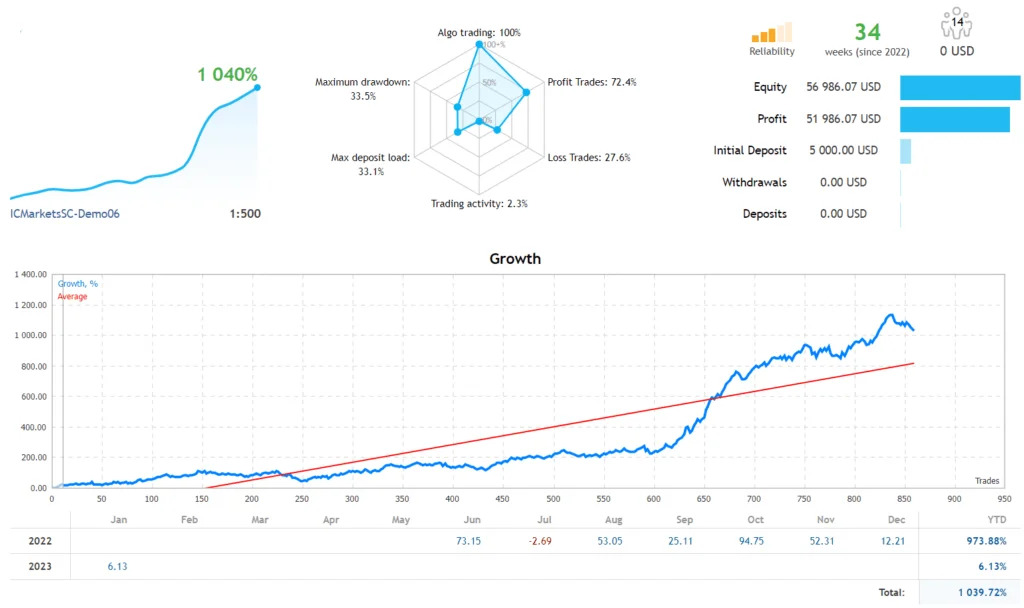The Hedge EA MT5 is a semi-automatic trading tool designed to help you execute a hedging strategy with ease. Once you initiate a trade, the EA manages the rest, making it an ideal tool for traders looking to implement the “Never Lose Again” strategy. This approach helps you profit regardless of market direction by adjusting positions automatically based on price movements. However, it’s best suited for trending markets, as consolidating markets pose a higher risk.
With this EA, you can define your profit targets both above and below your entry point. The EA then calculates the lot sizes needed to reach these targets. You also have control over the maximum allowable drawdown for each trading cycle.
Key Features of the Hedge EA
Customizable Trade Panel
The trade panel allows you to set up your hedging parameters with precision. Drag the red lines to set profit targets, or manually enter your desired points. The EA will close trades in profit when the price hits either of these lines. The blue line represents the starting buy position, and the gray line indicates the hedge zone, where the EA will automatically adjust lot sizes to keep you on track toward your target.
ADR / Average Spread
The Average Daily Range (ADR) displays the average daily movement of an asset in points. This helps you avoid trading during market rollover periods when spreads widen. For best results, keep your target points below the ADR, ideally at half the range. The EA works well with an ADR scalping indicator to further refine trade entry.
Lot Size and Trade Cycle Settings
Each trade cycle groups your hedge trades into a single unit. Once all positions within a cycle achieve the desired profit or reach the maximum drawdown, the EA will close all trades. The lot size adjusts in real time, calculating the optimal size between the initial entry and hedge price to maintain profitability.
Target and Hedge Sizes
- Hedge Size: This defines the point distance where the EA will hedge the position, effectively acting as a stop-loss per position.
- Target Size: Determines the take-profit point in relation to the entry and hedge positions. While not exact, the EA optimizes lot sizes to reach the target level.
Profit and Drawdown Targets
- Profit Target: Specifies the desired profit percentage of account equity when the price reaches your set targets.
- Max Drawdown: Defines the maximum drawdown allowed before closing all positions in the current cycle.
Exit B/E from Pos+
Setting this option enables the EA to close trades at breakeven after a certain number of positions. For instance, entering “3” will have the EA close trades as soon as they reach breakeven after three positions, allowing you to manage risk and restart fresh.
Recommendations and Usage Tips
Minimum Account Balance: $100.Compatibility: Works with all assets, including currencies, indices, and cryptocurrencies, on any time frame.
FTMO Challenge: This EA has reportedly passed the FTMO challenge, making it suitable for similar funded trader programs.
Recommend running this free forex EA on a VPS (Vultr)
Low Spread ECN account is also recommended Icmarket and Exness
Broker Compatibility: Any broker supporting hedging is compatible with this EA.