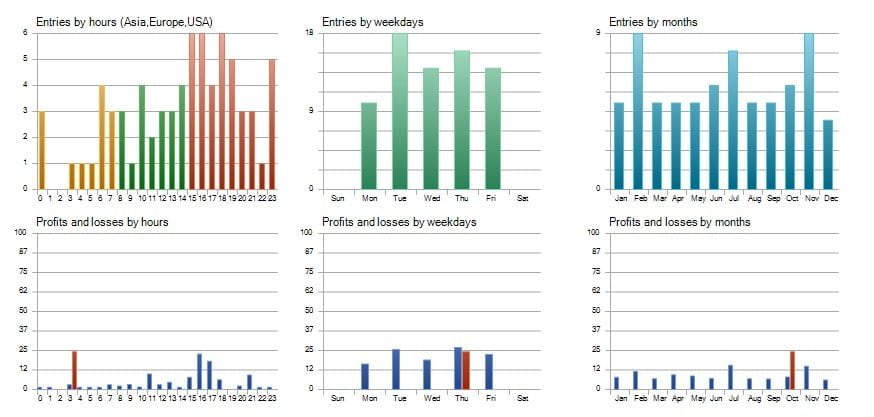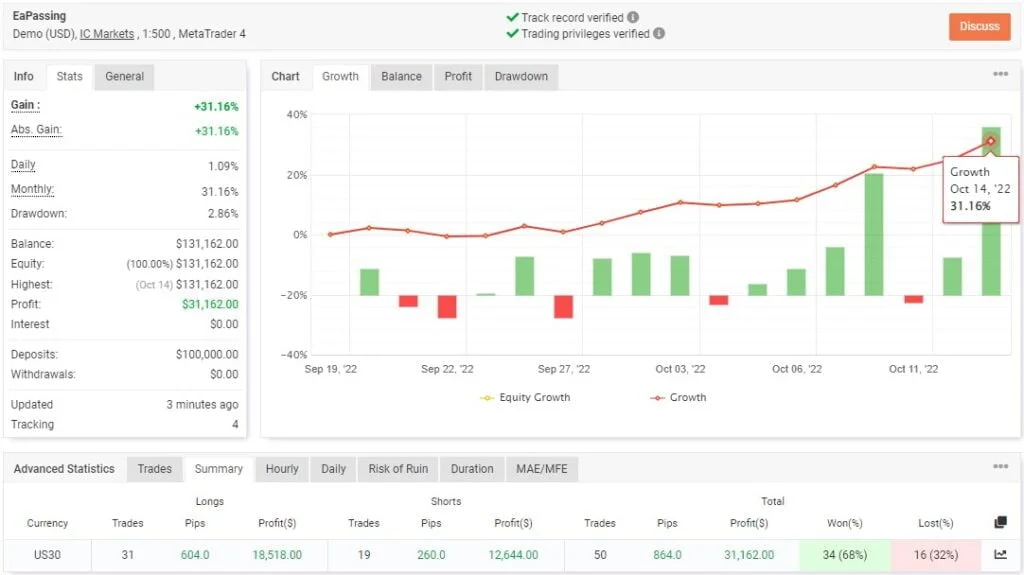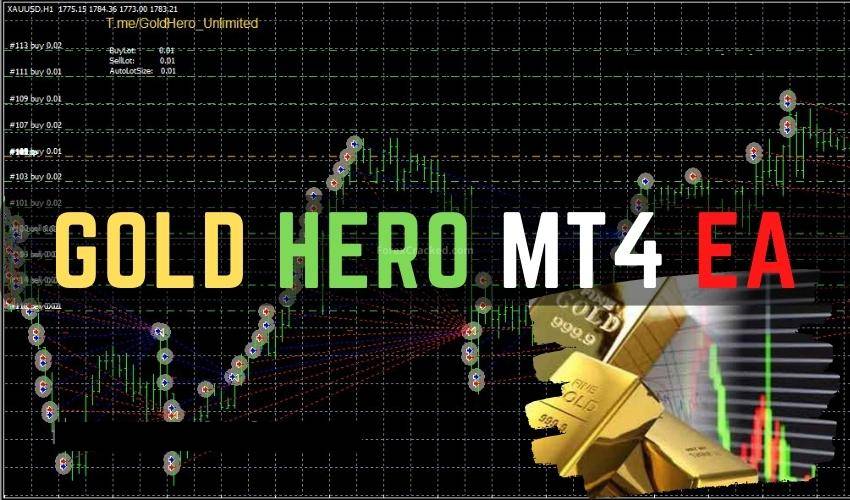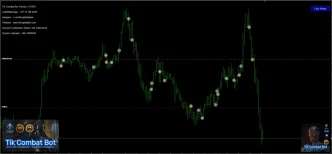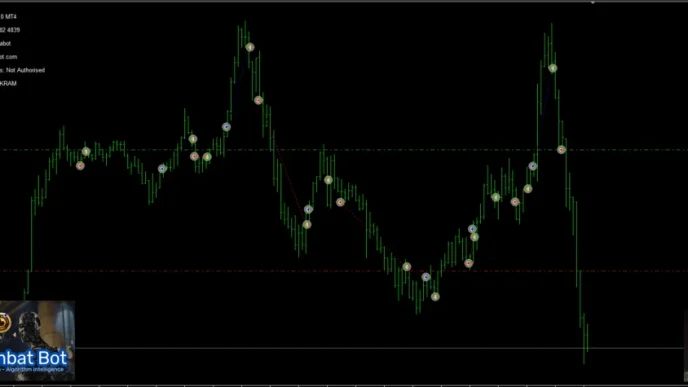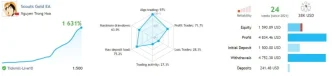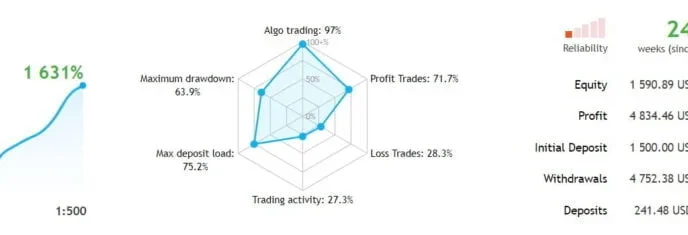This Multi-Currency EA is a free automated Forex trading robot designed for stable growth, offering around 4%-7% monthly account increase. It excels in trading extreme reversal situations and incorporates multiple pattern recognition techniques for market analysis. The EA also features specially designed market filters to safeguard your capital and targets correlation arbitrage opportunities in AUDCAD, AUDNZD, and NZDCAD pairs.
One key advantage is the built-in news filter, which helps avoid trading during high-impact economic news events. Be sure to enable this filter for optimal performance. Note that both the news filter and multi-currency mode do not function in backtesting, so test this EA thoroughly on a demo account. Since it trades infrequently, there may be long periods without activity.
This Forex trading robot has been running on an MQL5 live signal for over a year, demonstrating a favorable profit-to-drawdown ratio. The developers have pre-optimized the EA, so no additional parameter adjustments are needed. However, you can still customize settings to suit your trading preferences.
The news filter is particularly useful for avoiding high-slippage scenarios during major events like NFE/NFP or FOMC announcements.
Recommendations for the Automated Forex Trading Robot:
Minimum account balance: $300 for Crazy Mode or $2000 for Non-Crazy Mode.
Best pairs: AUDCAD, AUDNZD, NZDCAD (though it works on any pair).
For optimal results, run the EA on all three pairs simultaneously using multi-currency mode.
Simply add AUDCAD, AUDNZD, and NZDCAD to the “Enable Multi-Currency mode” setting or load the provided “Multi-Currency EA.set” file. In this mode, you only need to attach the EA to one chart.
Works exclusively on M15 timeframes.
Recommend running this free forex EA on a VPS (Vultr)Low Spread ECN account is also recommended Icmarket and Exness
While the EA isn’t sensitive to spread, slippage, or other broker variables, an ECN account is recommended for best results (choose the perfect broker for your needs).