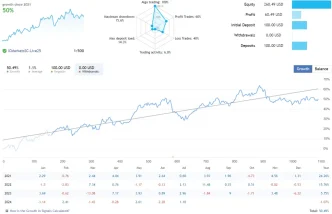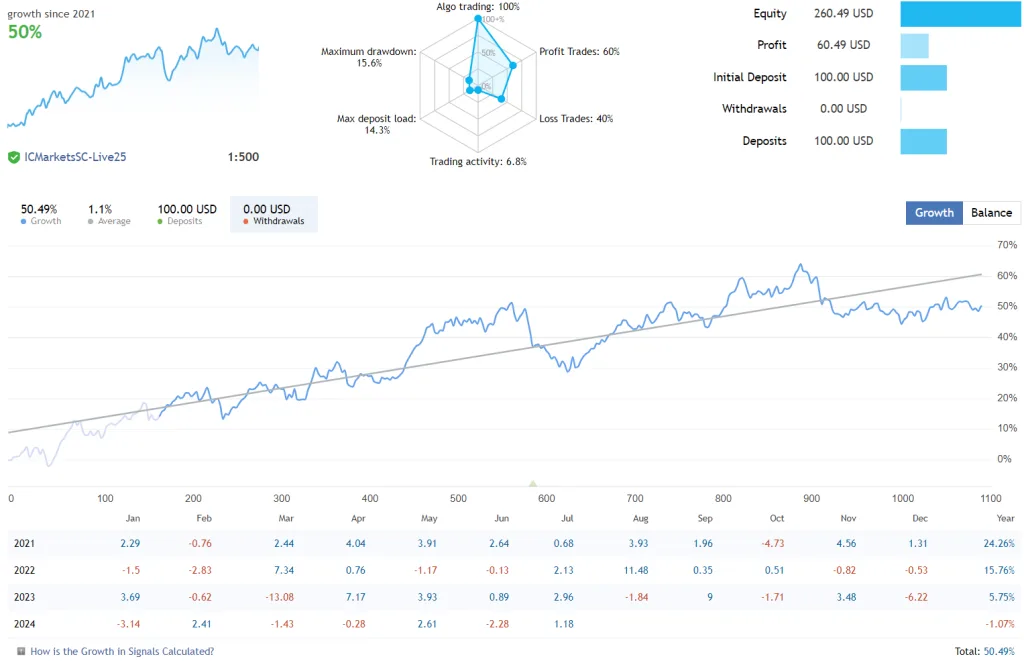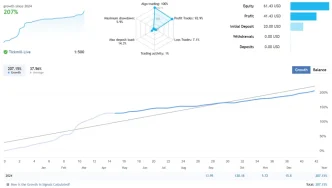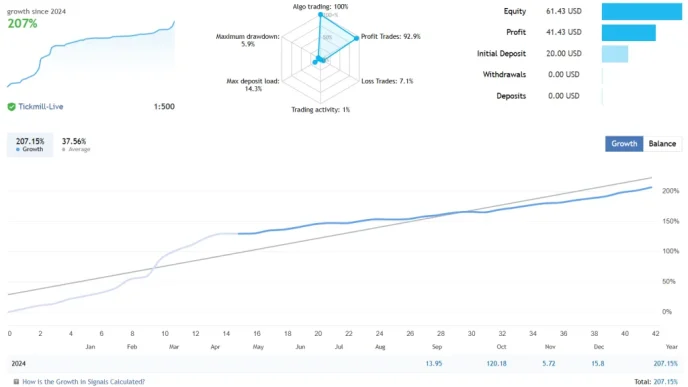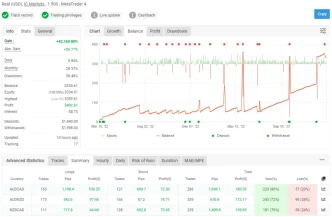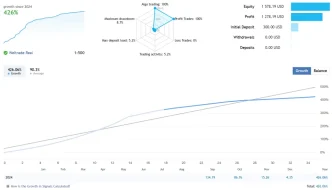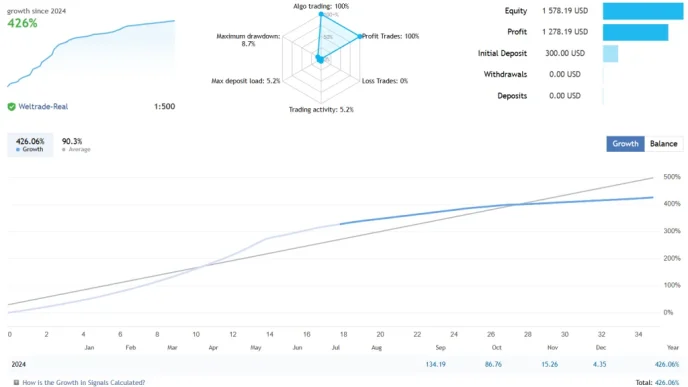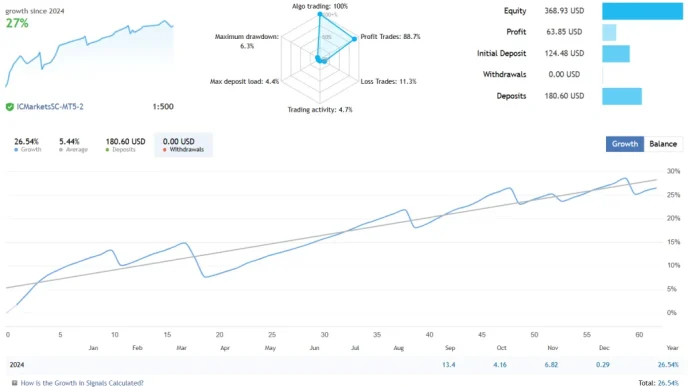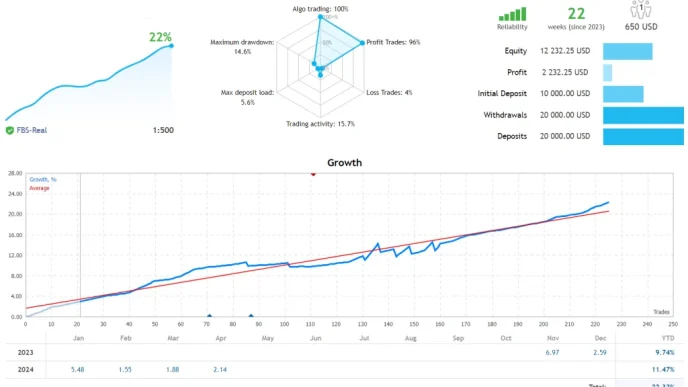The Steady Scalper Robot stands out as one of the most enduring Expert Advisors (EAs) in the Forex market. Its ability to maintain stability and resilience over time highlights its robust design and adaptability. With a proven track record of minimizing account drawdowns, this EA has earned its reputation as a trusted tool for traders.
Versatility and Customizability
A key strength of the Steady Scalper Robot lies in its use of multiple trading strategies and its high degree of customizability. Traders can fine-tune the EA’s settings to align with their personal trading preferences and adapt to ever-changing market conditions. The developer actively provides updated preset files, ensuring that the EA remains responsive and effective in the current market landscape.
Two Preset Modes: Conservative and Aggressive
The Steady Scalper Robot offers two distinct trading modes, catering to different risk appetites and trading styles:
1. Conservative Presets
- Designed for cautious trading, avoiding the use of grid and martingale strategies.
- Focuses on scalping during quiet market conditions, typically outside of major news events.
- Every trade is safeguarded by a Stop Loss, ensuring effective risk management.
- Strategies are developed based on real account performance and in-depth analysis, making these presets ideal for traders who prioritize safety and steady growth.
2. Aggressive Presets
- Tailored for traders seeking higher returns, incorporating grid and martingale strategies.
- Replaces traditional Stop Loss mechanisms with averaging positions, allowing trades to recover from adverse market movements.
- While more risky, these presets boast a 95% success rate on initial trades without requiring averaging, providing a balance between higher returns and moderate risk.
- Suitable for traders with a higher risk tolerance who aim for rapid account growth.
Recommendations for Optimal Use
Account Balance: The minimum recommended balance varies depending on the selected preset. Detailed information is provided with each set.
Supported Currency Pairs: Works well on all pairs that come with preset files.
Timeframe: The EA performs equally across all timeframes, as it automatically gathers data from multiple timeframes. For backtesting, it is recommended to use the M1 timeframe for accuracy.