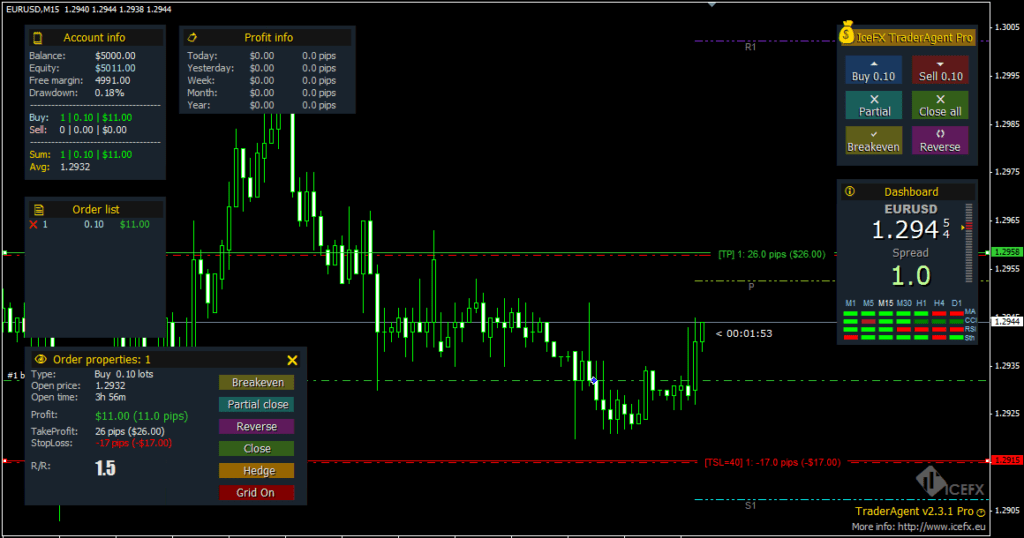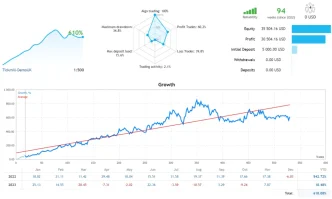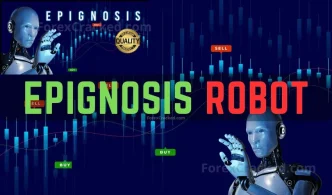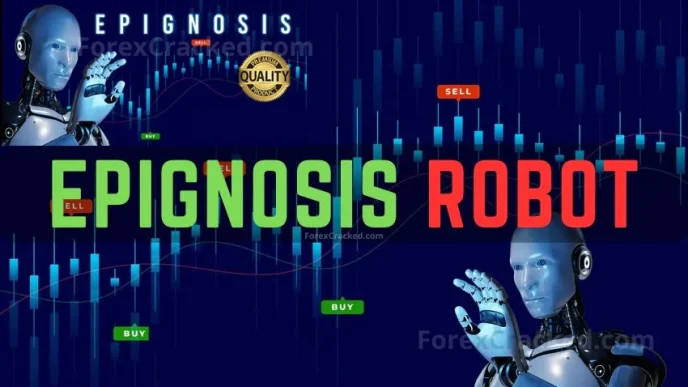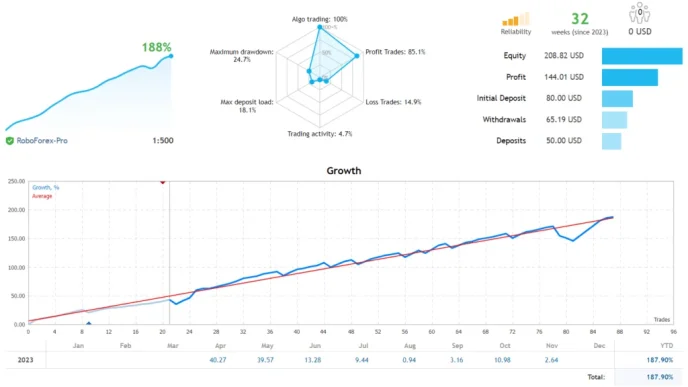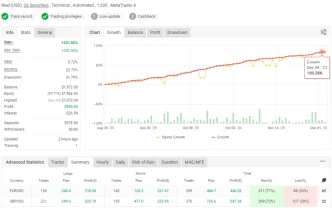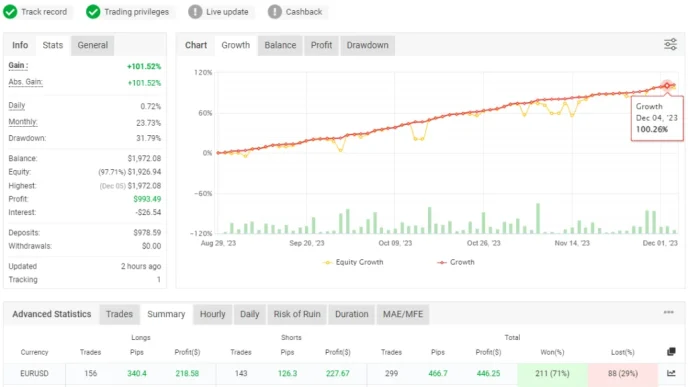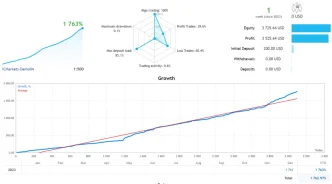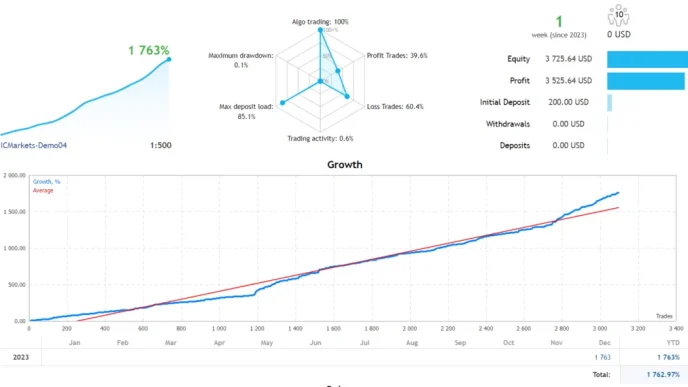The Forex Trade Manager is a powerful tool tailored for experienced forex traders. Unlike typical automated trading robots or Expert Advisors (EAs), this assistant does not independently execute trades or make decisions. Instead, it enhances manual trading by streamlining processes and boosting decision-making efficiency.
Features of the Forex Trade Manager
Position Management and Risk Control
- Quick Position Management: Easily open, close, or reverse positions with one-click operations.
- Risk-based Lot Calculation: Automatically determines trade volumes based on your defined risk parameters.
- Rapid Pending Order Placement: Quickly set up pending orders with customizable parameters.
- Breakeven and Stop Loss/Take Profit Management: Effortlessly set and adjust stop loss, take profit, breakeven levels, and various trailing stop strategies (including ATR, EMA, PSAR, HighLow) before and after opening a position.
Advanced Order Management
- 3-Level Partial Close: Manage partial or total position closures based on market performance or predefined criteria.
- Grid Support and Lot Increasing Modes: Utilize advanced grid trading features with multiple lot size strategies.
- Hedge Function: Open hedge positions to mitigate risks effectively.
- Scheduled Position Closure: Close positions at specific times according to your strategy.
Trading Strategy Assistance
- Trend Line and Channel Trading: Open positions based on trend line breakouts and utilize equidistant channels.
- Dashboard and Analytics: Access real-time market information and detailed analytics on open positions.
Enhanced Security and Stealth Features
- Stealth Mode: Conceals stop loss and take profit levels from brokers.
- Spread Maximization: Set maximum spread values to avoid opening positions under unfavorable conditions.
User Experience and Customization
- Customizable Interface: Tailor the layout and access key features quickly.
- Alerts and Notifications: Set alerts for various trading events and position changes.
- Performance Tracking: Monitor daily profits and capture screenshots of trades for record-keeping.
The Forex Trade Manager is compatible with any forex currency pair and other asset classes, including commodities, cryptocurrencies, binary options, stock markets, and indices. It can be used across various timeframes, from 1-minute to monthly charts.
Main Chart and Functions of Trade Manager MT4
The Trade Manager MT4 main window features essential functions:
Main Control Panel Features
- Buy/Sell Options: Easily open long or short positions.
- Partial Close: Partially close the last position if needed.
- Close All: Instantly close all open positions.
- Advanced Management Tools: Utilize breakeven, reverse, and other features for sophisticated position management.
Dashboard and Additional Windows
- Dashboard: Displays bid/ask prices and indicators such as MA, CCI, RSI, and currency strengths.
- Profit Info Window: Shows profits in both pips and currency.
- Account Info Window: Provides details on current balance, margin, drawdown, and more.
- Order List Window: Manage and review open positions.
- Order Properties Window: Access detailed management options for selected positions.
Additional Features
- Guidelines: For setting stop loss, take profit, and other adjustments.
- Remaining Time to Next Candle: Assists in timing decisions effectively.
- Pivot Lines: Displays pivot levels for strategic insights.
- Toolbar Access: Quick access to settings and features for streamlined trading.
Toolbar Functions for MT4 Order Manager
The MT4 Order Manager toolbar is designed for efficient trading, integrating multiple functionalities:
Display Controls
- Windows Show/Hide: Toggle visibility for the manager’s various windows.
- Guidelines Show/Hide: Control the display of trade management lines (StopLoss, TakeProfit) on the chart.
Trade Initiation Tools
- Use Trend Lines & Use Channels: Open trades based on trend line and “Equidistant Channel” line breakouts, essential for following trends.
- Opposite Trend Line Order: Facilitates counter-trend trading by opening positions against trend line breakouts.
Position Opening Criteria
- Open After Candle Close: Open positions based on the candle’s closing position relative to the trend line, adding confirmation to trades.
- OCO Mode: Automatically cancel other orders or trend lines once one is activated, preventing conflicting positions.
Post-Trade Management & Analysis
- Delete Trend Line After Open: Choose to keep or remove trend lines after a position is opened for ongoing management.
- Use Predefined Stop Loss: Set stop loss and take profit levels before executing trades for better risk management.
- Automatic Screenshot Capture: Capture screenshots of trades for performance analysis and record-keeping.
Download: https://drive.google.com/file/d/1D6xfDQ8mkZcZJYJjn1aHbf8u_nuQXb1n/view?usp=sharing