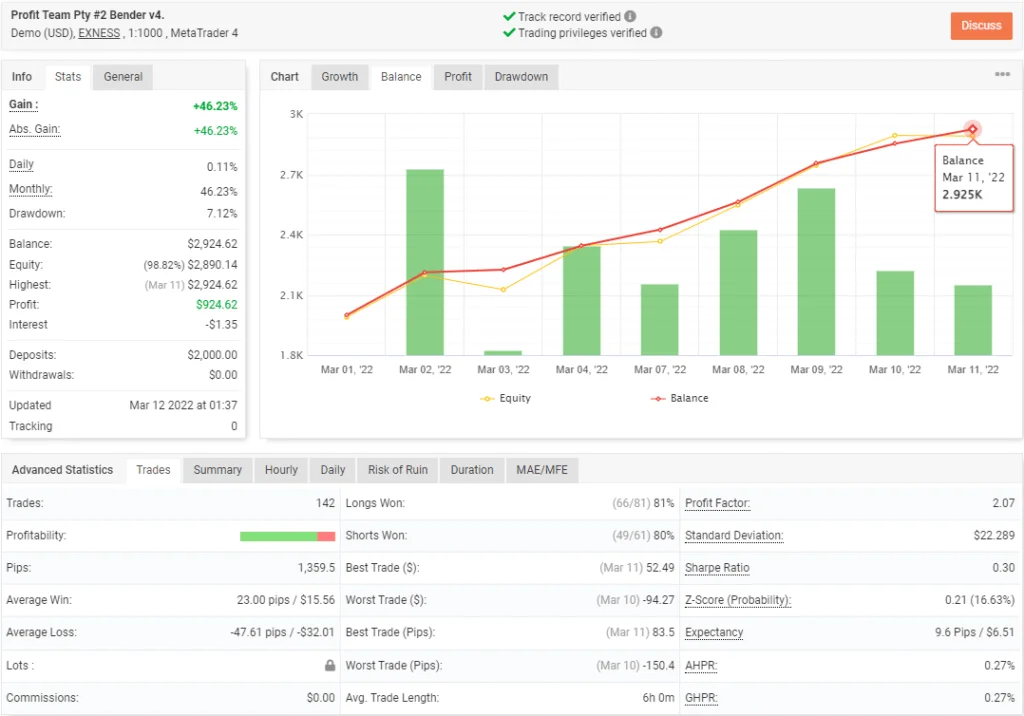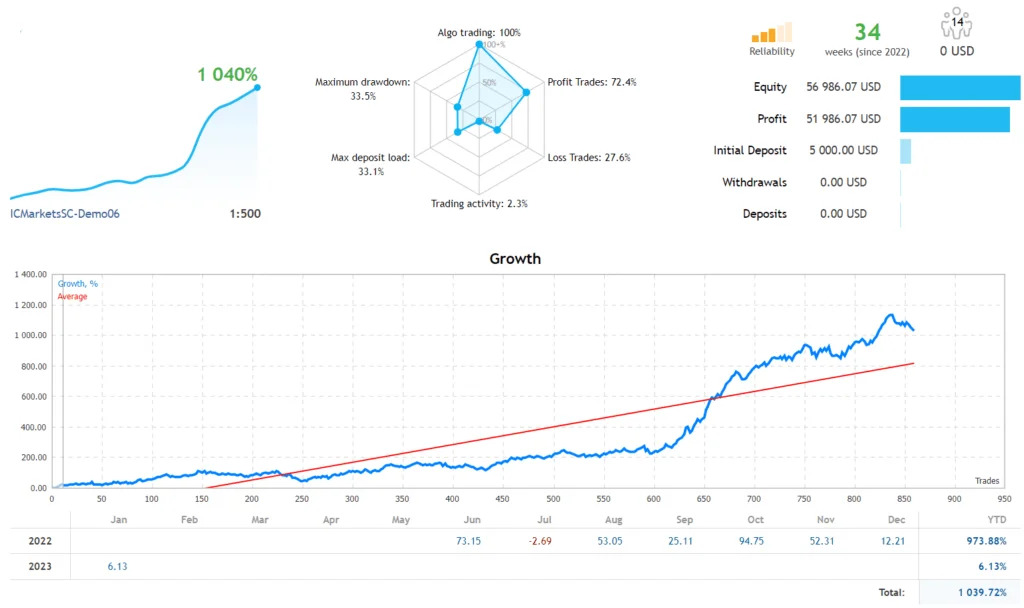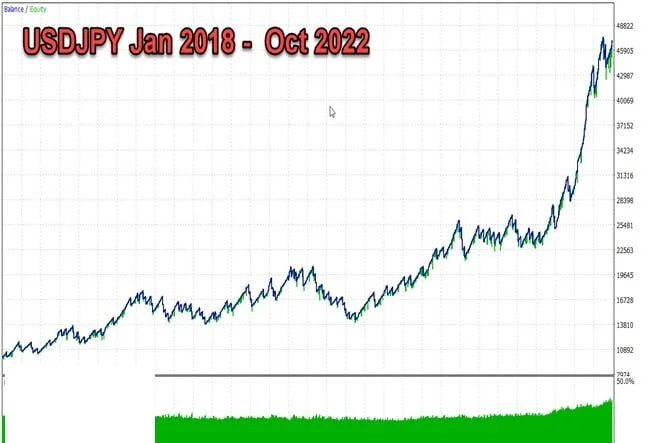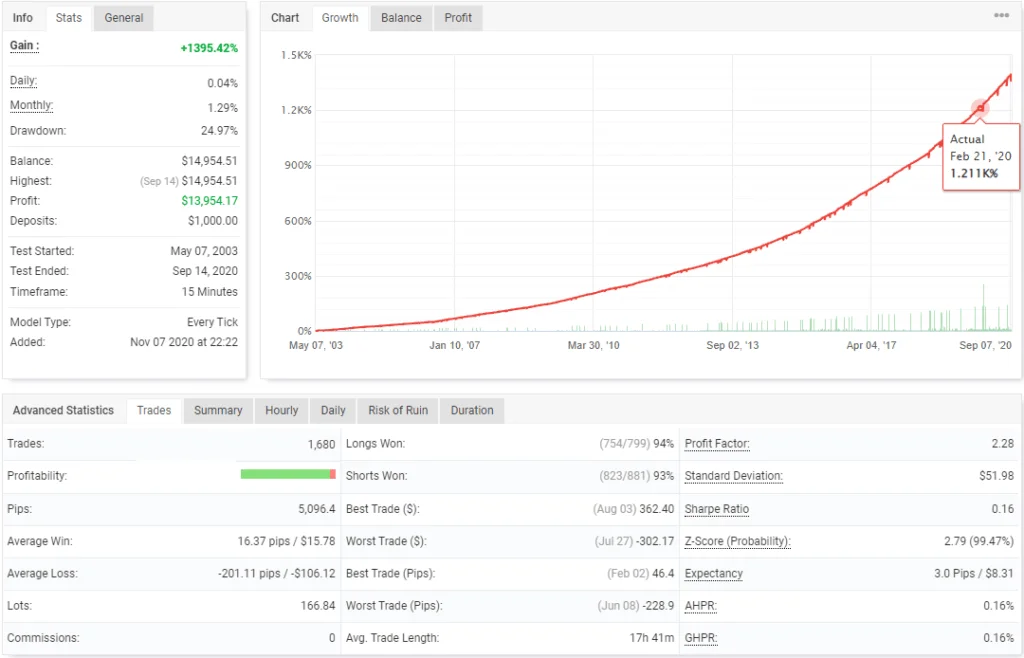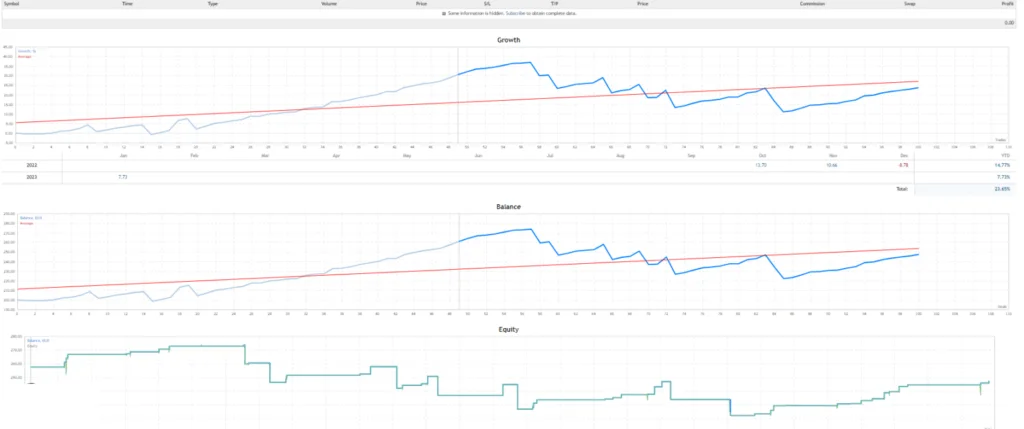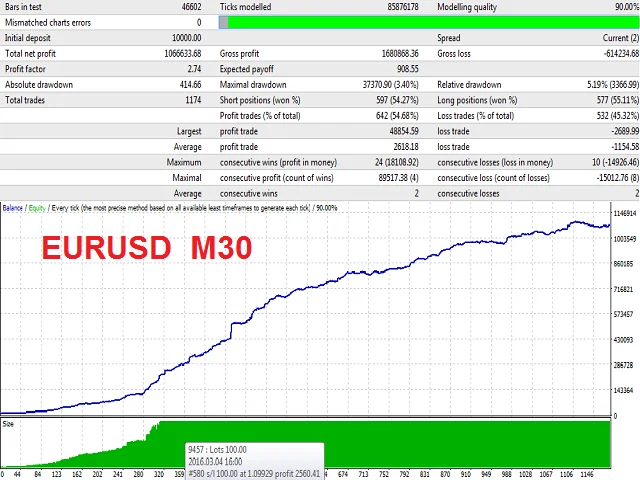Trading can be complex, but the Buy Sell Stop Buttons Forex EA for Metatrader simplifies the process. This expert advisor lets you manage trading positions with just a few clicks, making trading more straightforward and efficient.
What is the Buy Sell Stop Buttons Robot for Metatrader?
The Buy Sell Stop Buttons Robot is an expert advisor for the Metatrader platform designed to streamline trade management. With the click of a button, you can buy, sell, or close positions, allowing you to focus on strategy rather than execution.
Key Features of the Buy Sell Stop Buttons Forex EA
- Stop Loss: Set a predetermined stop-loss level in pips.
- Trailing Stop Loss: Adjust your stop loss up or down based on pip movement.
- Break Even: Move the stop loss to break even when profit reaches a set pip amount (between 10 and 100 pips).
- Take Profit: Place a take profit level in pips.
- Lot Size: Customize lot sizes from 0.01 to 10.
- No Loss Mode: Enable or disable this feature.
How to Install the Buy Sell Stop Buttons Robot
Installing the Buy Sell Stop Buttons Robot is straightforward. Copy the Buy_Sell_Stop Buttons.mq4 file into the MQL4 “Experts” folder in your Metatrader 4 platform by going to File > Open Data Folder > MQL4 > Experts.
Recommendations for Using this EA
Recommend running this free forex EA on a VPS (Vultr)
Low Spread ECN account is also recommended Icmarket and Exness