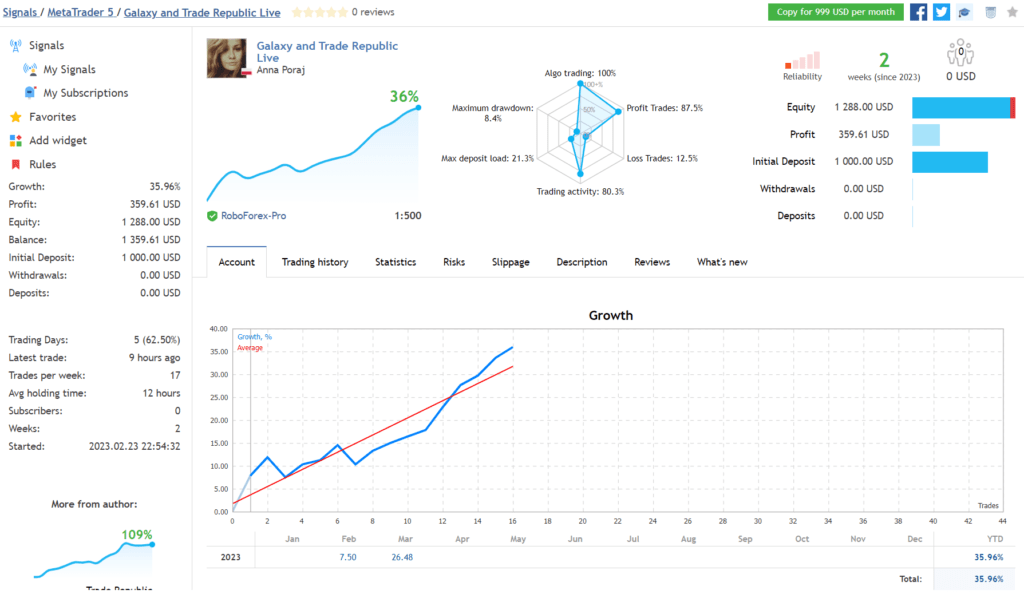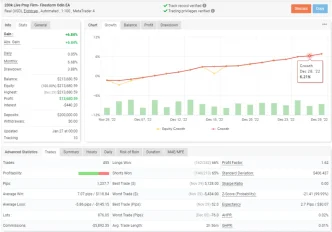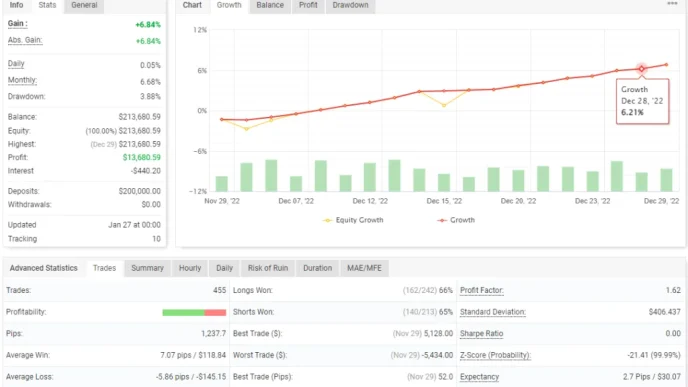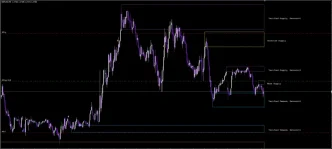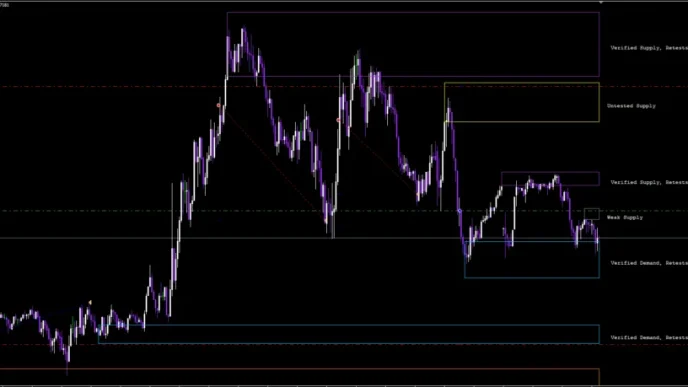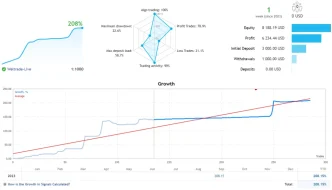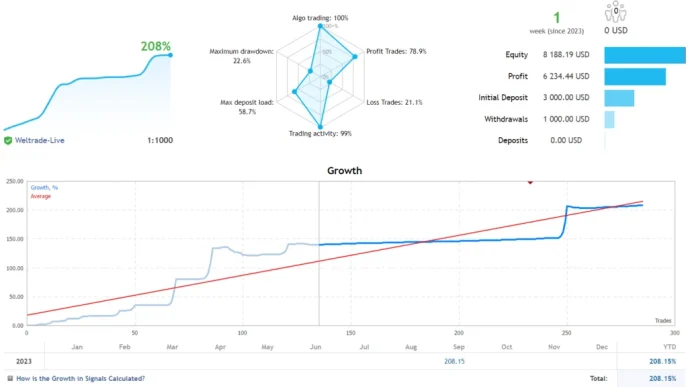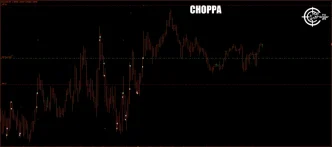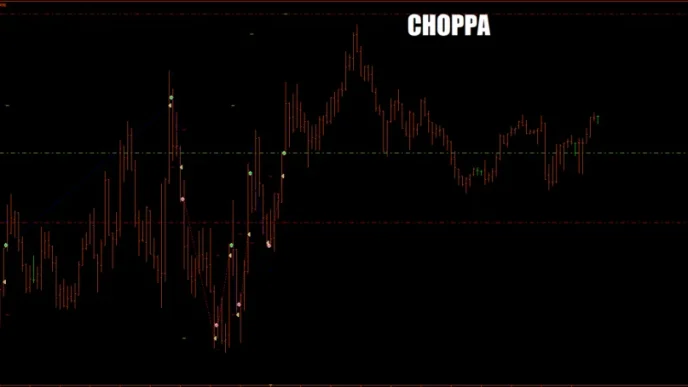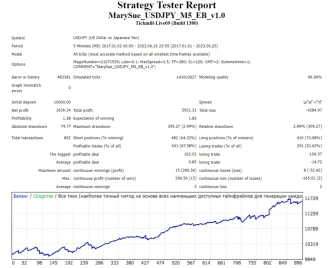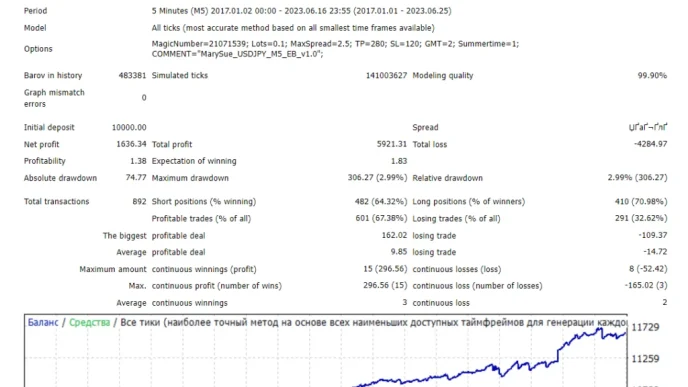Galaxy EA is a free-to-download expert advisor for MT5 and MT4, offering a versatile set of tools and strategies that cater to various forex traders. Here, we’ll dive into the main features of Galaxy EA, examining its strengths and areas to consider.
Key Features of Galaxy EA
- Multi-Currency Support: Galaxy EA is designed for flexibility across multiple currency pairs, including NZDCAD, EURCAD, USDCHF, AUDUSD, CADJPY, EURCHF, EURJPY, and GBPNZD.
- Trend and Volume Analysis: Equipped with advanced trend indicators, Galaxy EA meticulously evaluates both the direction and strength of price trends. Integrated volume indicators further allow traders to assess the intensity of trading activity, offering a well-rounded view of market dynamics.
- Support and Resistance Levels: Using historical price data, Galaxy EA incorporates support and resistance strategies to identify significant price levels, providing traders with essential insights for informed decision-making.
- FTMO Randomizer: A unique feature of Galaxy EA is the FTMO Randomizer, which adds a random delay in trade execution. This is specifically designed to go undetected by FTMO’s funding program, making it particularly attractive for traders participating in or considering FTMO’s challenges.
- Risk Management Focus: Galaxy EA avoids high-risk strategies like martingale, grid, and scalping, which can amplify exposure to market volatility. This focus on stable risk management makes it a sound choice for cautious traders.
Recommendations for Using Galaxy MT5
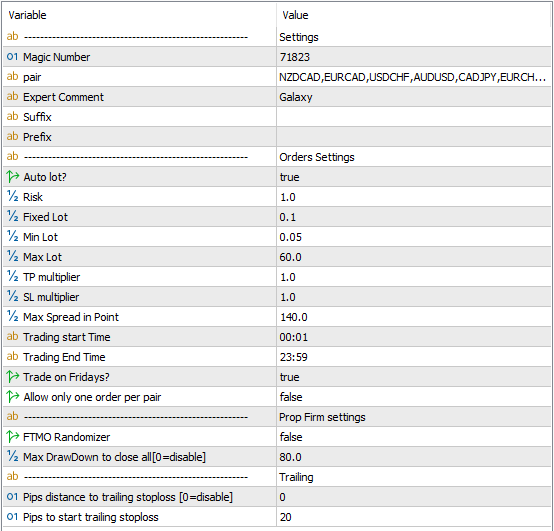
Minimum Account Balance: $500 is recommended for optimal results.
Single Chart Setup: Galaxy EA requires setup on only one chart; it will automatically trade across all configured pairs.
Recommended Pair: NZDCAD is suggested for best results. If your broker uses a suffix (e.g., EURUSD.a), ensure to adjust the Suffix and Prefix settings accordingly.
Best Performance Pairs: While it supports various pairs, Galaxy EA is optimized for NZDCAD, EURCAD, USDCHF, AUDUSD, CADJPY, EURCHF, EURJPY, and GBPNZD.
Optimal Timeframe: Best results are typically seen on the H1 timeframe.
Backtesting on MT5: For accurate multi-currency backtesting, use MT5, as MT4 does not support this functionality.
Recommend running this free forex EA on a VPS (Vultr)
Low Spread ECN account is also recommended Icmarket and Exness
Broker Selection: Though Galaxy EA is not highly sensitive to spread and slippage, using a quality ECN broker is advisable for the best execution (find a recommended broker here).