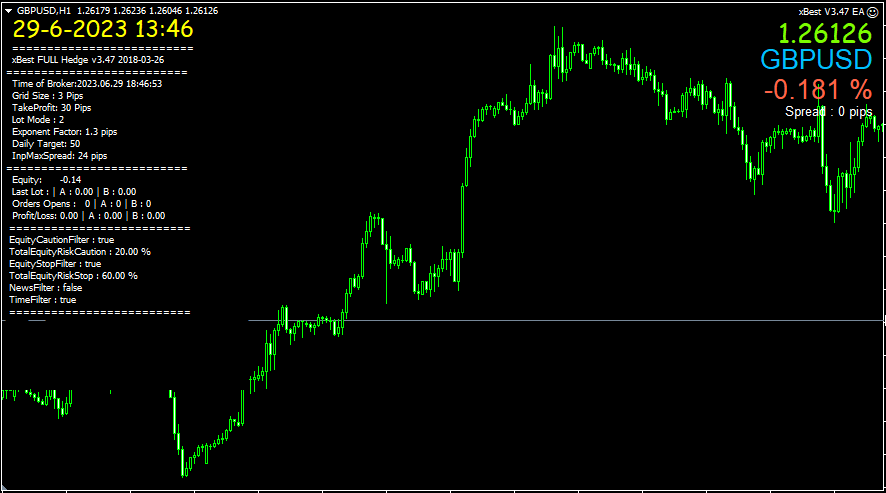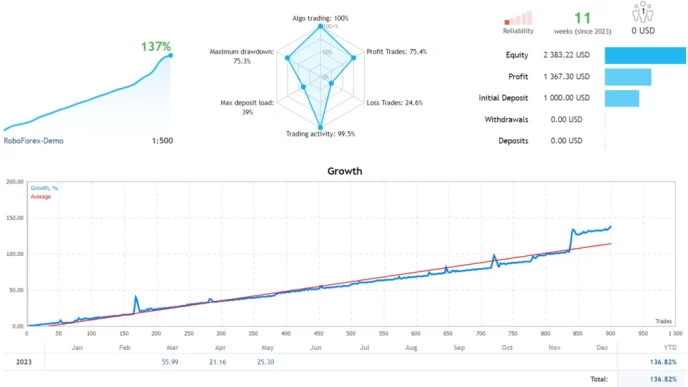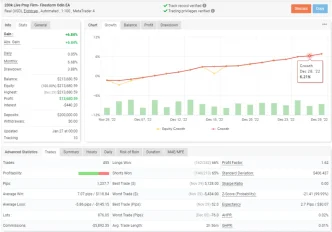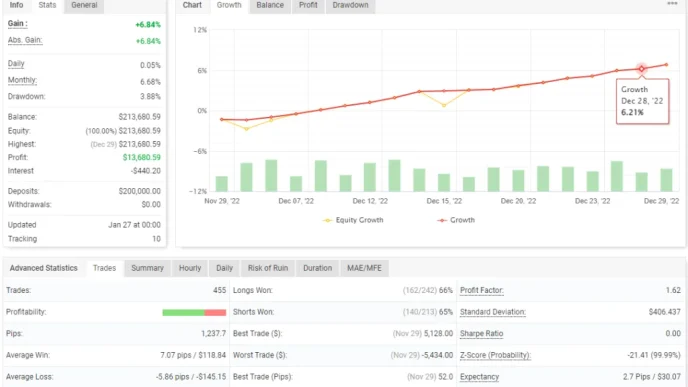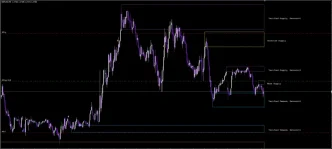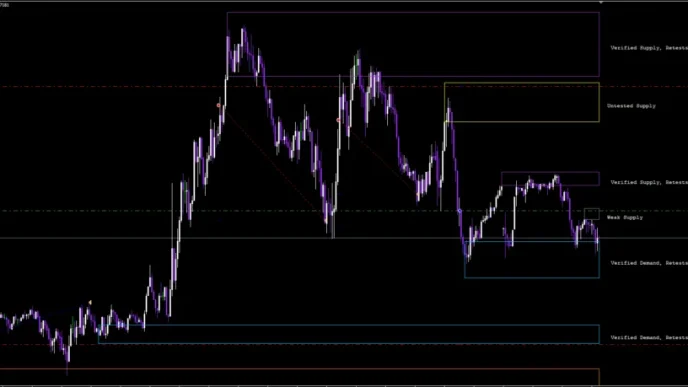xBest EA, an open-source Forex Expert Advisor (EA) that’s free to download, was initially developed by xJhamil and later refined by Rodolfo. Known for its adaptability, this EA enables traders to download, use, and modify the source code to suit individual trading preferences. Its open-source nature has led to a variety of rebranded versions, including Fxcoregold v9, GoldenOwl EA, Oracle 2.0 EA, and Passyourchallenge EA. While some of these versions stay true to the original design, others incorporate unique modifications for diverse trading approaches.
At its foundation, xBest EA opens buy or sell cycles based on specific signal triggers. It begins with a base lot size and increases it at each stage by a predefined factor, setting a global take-profit target. When the daily profit target is reached, all positions are closed. This EA also offers a time filter and a hedging option, which activates after a designated number of loss trades.
Customizable Features in xBest EA
xBest EA is highly adaptable, providing traders with multiple options to customize settings directly via input parameters or by adjusting the source code. Below are some of its key features:
Recommend running this free forex EA on a VPS (Vultr)Low Spread ECN account is also recommended Icmarket and Exness
- Grid: Users can set up grid trades at different price levels, allowing profits to accumulate during price fluctuations.
- Martingale: Incorporates the Martingale strategy, which doubles trade size after a loss, aiming to recover losses once a profitable trade occurs.
- Minimal Profit Close / Protect Grid: Enables setting a minimum profit level, closing all trades once it’s achieved to secure gains.
- Moving Average: Smooths out price data to help identify trends over time.
- HILO (High-Low): Useful for spotting potential market reversals.
- Trailing Stop: Moves stop orders in a favorable direction as the market advances, locking in profits.
- Break Even: Shifts the stop loss to the entry price when a trade reaches a certain profit, creating a risk-free position.
- Take Equity Stop: Manages risk by closing all trades if the account equity hits a specific threshold.
- Max Spread Filter: Avoids trades when spreads are high, minimizing exposure to unnecessary losses.
- Equity Alerts: Sends notifications when account equity reaches a set threshold to prevent excessive drawdowns.
- Equity STOP: Automatically closes trades if account losses reach a maximum set level.
- News Filter: Prevents trades during high-impact news events that could trigger volatile price movements.
- Date/Time Filter: Restricts trading during specific dates and times.
- Dashboard (Visor): Provides an overview of trade metrics for quick analysis.
- Magic Number: Enables traders to track and organize trades by assigning unique identifiers.
xBest EA offers flexibility and customization for Forex traders, with an array of risk management and trading tools. Its versatility and open-source framework make it an excellent choice for those looking to tailor a Forex EA to their unique trading style and market conditions.