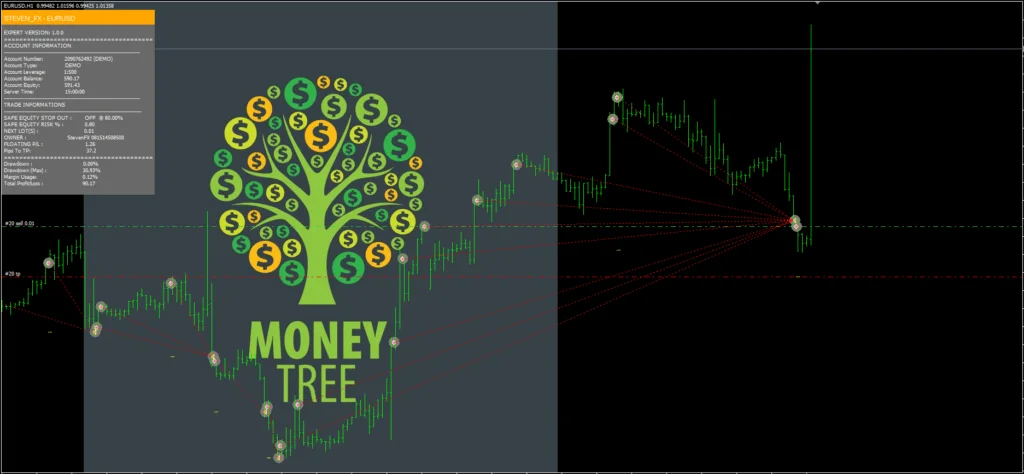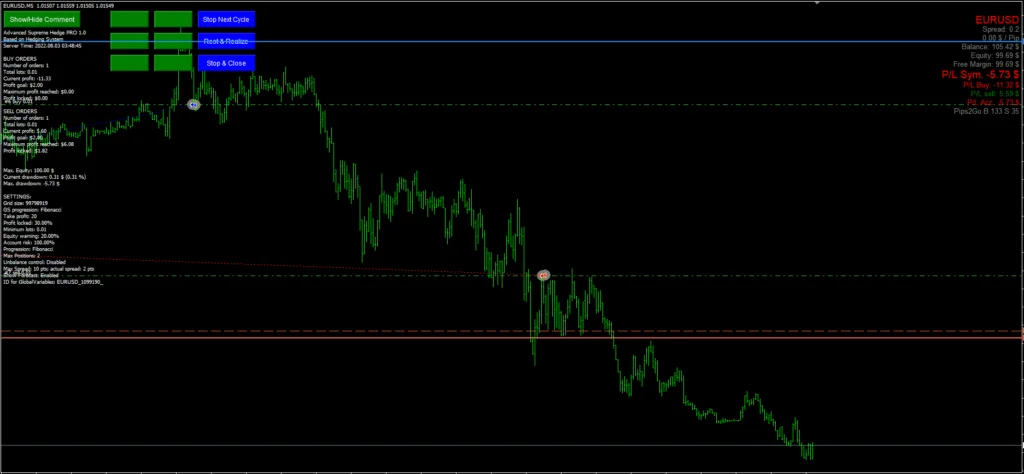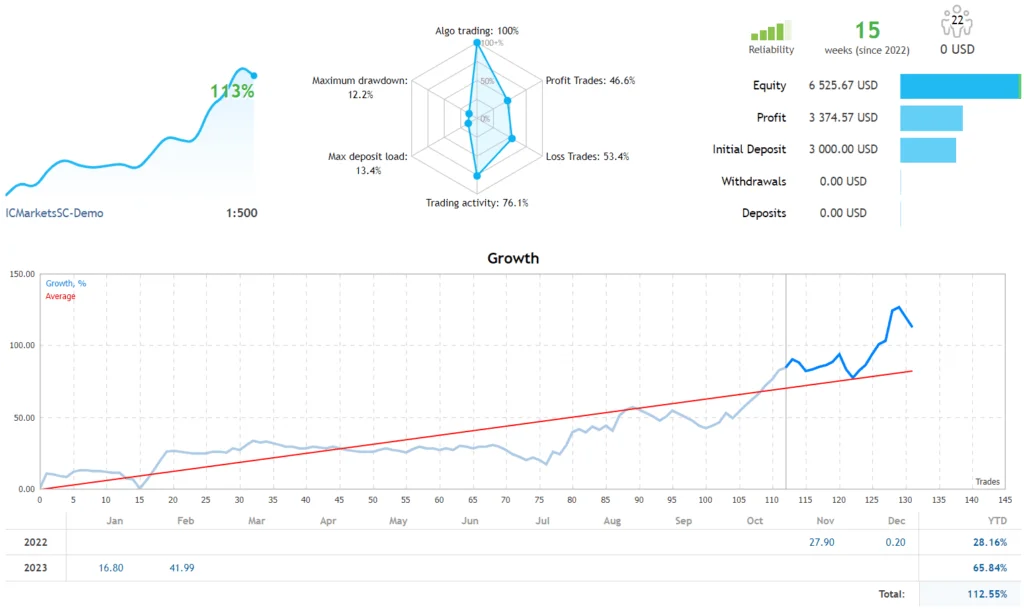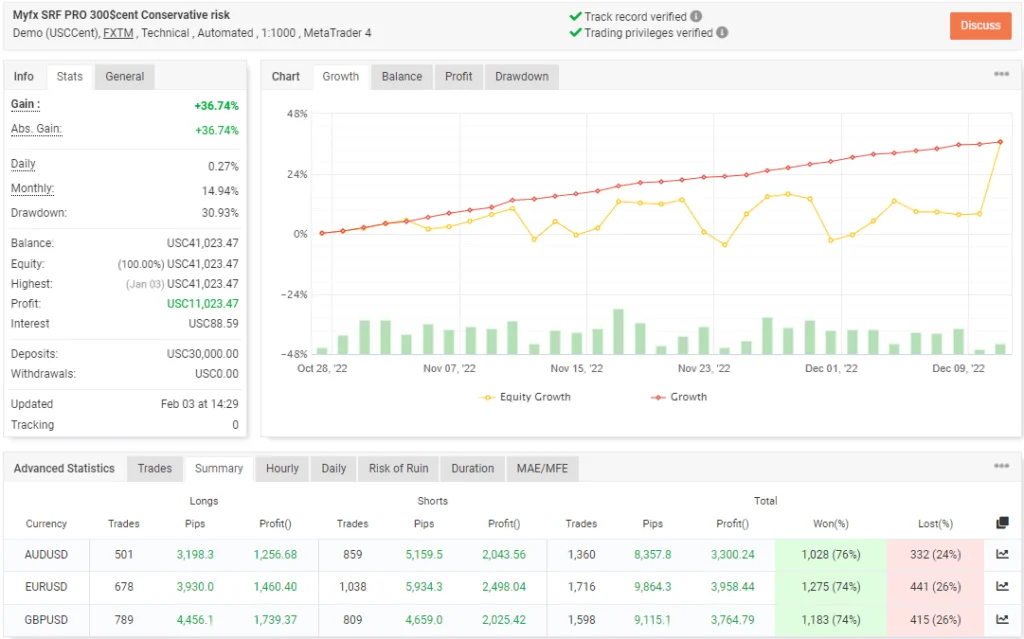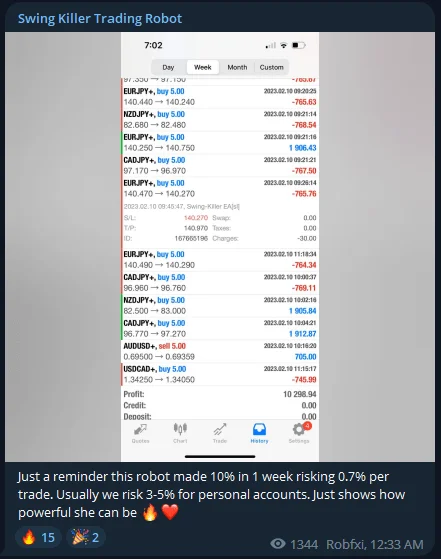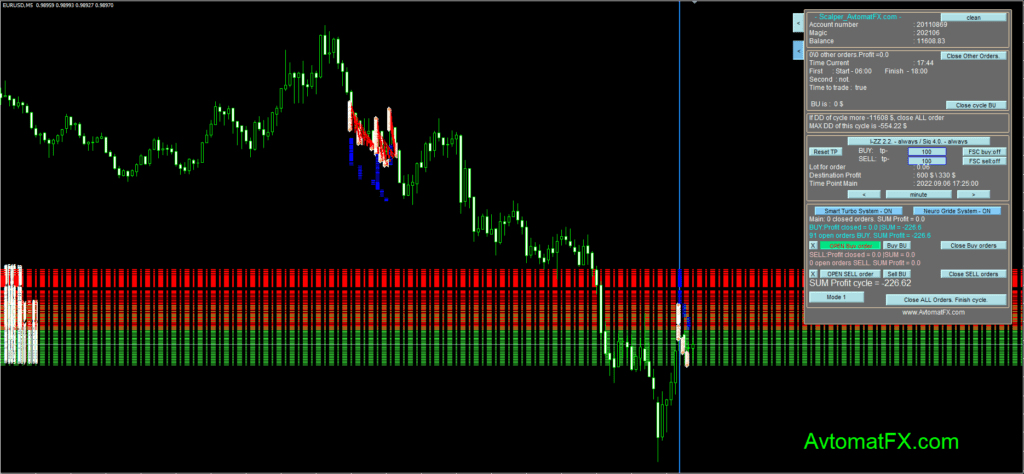MoneTree EA is an advanced Expert Advisor designed to automate forex trading with a focus on maximizing profits and managing risks. It employs a combination of hedging-martingale and high-frequency trading (HFT) averaging strategies, capitalizing on market volatility to quickly open and close positions.
The EA is provided in two files: Monetree_BUY and Monetree_SELL. To utilize the hedging strategy effectively, traders should attach Monetree_BUY to one EURUSD chart and Monetree_SELL to another. This setup enables the EA to manage positions in opposite directions across two charts, helping to create a balanced hedge that mitigates risk.
Risk exposure in MoneTree EA is tied to the chosen timeframe:
- Lower timeframe: Higher risk and potential profits.
- Higher timeframe: Lower risk and more gradual profit growth.
A lower-risk setup promotes account stability and minimizes large drawdowns, though it also moderates profit potential. MoneTree EA’s hedging strategy opens opposing positions, making the dual-chart setup essential for the EA to function correctly. Running only one instance on a single chart can result in ineffective hedging and significant losses, as it removes the balance created by dual positions.
With a combination of martingale and hedging methods, MoneTree EA has the potential for a high ROI with good stability. However, as with all high-yield strategies, there are inherent risks, especially when using aggressive settings. Monthly profits will depend on the lot size and risk level chosen by the trader.
MoneTree EA is a free tool provided by the developer on the MQL5 platform, and it’s recognized as a high-quality tool for forex automation. If you enjoy this EA, consider supporting Monetree’s YouTube channel or MQL5 page for updates and tips.
Recommendations for MoneTree EA
Minimum Balance: $100 on Cent accounts to safely run the EA.
Setup Instructions:
- Open an XAUUSD chart and choose a timeframe suitable for your account size.
- Attach “Monetree_BUY” to the first chart.
- Open another XAUUSD chart with the same timeframe and attach “Monetree_SELL.”
The developer suggests M1 for optimal performance, though H1 is a safer choice for lower-risk exposure.
Hedging Strategy: To properly activate the EA’s hedging method, run both instances (BUY and SELL) on separate charts. Using only one instance will disrupt the hedging function, leading to potential losses. Note that backtesting accuracy may be limited due to this setup requirement.
Recommend running this free forex EA on a VPS (Vultr)
Low Spread ECN account is also recommended Icmarket and Exness
Low Spread Account: Choose a broker with low spreads for best results.
MoneTree EA is a powerful, flexible tool for forex traders seeking automation with effective risk management, making it a robust choice for consistent performance in the forex market.